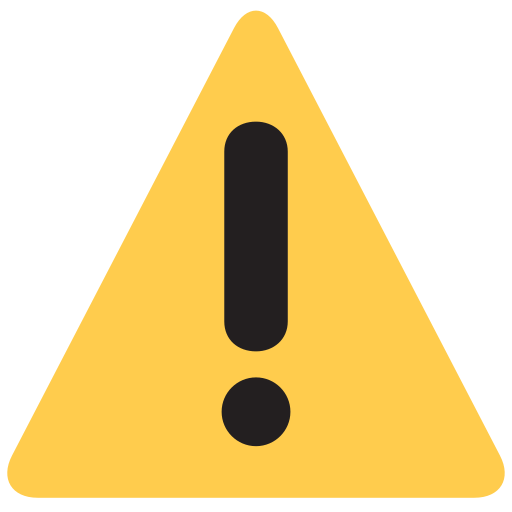VIEWSONIC PJD7827HD HOME THEATER PROJECTOR WITH 2 PCS OF PGD-350 3D GLASSES
Inhouse product
Reviews & Ratings
ViewSonic LightStream Pro7827HD 
Pros
Good picture quality across multiple sources
Excellent value
Wireless HDMI features in hidden bay
Cons
A little clipping in peak whites
Not the sharpest Full HD pictures around
No backlight on the remote
Key Features
Full HD DLP projector
Vertical image shifting
Rec 709 mode for video
Supports wireless video dongles
Good mix of presentation and video features
What is the ViewSonic Pro7827HD?
The LightStream Pro7827HD is a Full HD DLP projector that, according to ViewSonic, has been designed to be your new best friend for the upcoming season of sport. It’s bright, flexible and simple enough to set up to deliver big-screen fun even in relatively casual living-room environments.
What’s more, it’s affordable enough to potentially divert you from that new TV you may have been thinking about buying.
ViewSonic Pro7827HD – Design and Features
Aside from its slightly drab black colouring, the Pro7827HD looks pretty cool. Its sides angle in as they travel from top to bottom to create a playful profile, while the boldly labelled connection cover that juts out of the projector’s rear looks like something you’d see on a Formula 1 car.
The top edge of the Pro7827HD is perhaps too crowded to be conventionally stylish with its mix of multiple logos, numerous control buttons and knobs, a detachable cover – more on this in a moment – and a cut-out access point to the lens’ focus and zoom rings. Personally, I quite like the slightly industrial feel of the busy top panel.
That detachable cover I mentioned earlier hides a handy "PortAll” bay containing an HDMI/MHL connection that also supports wireless HDMI media streaming and 5V of USB power. This means you can use it with streaming dongles such as Google Chromecast, Amazon Fire TV, the RokuStreaming Stick, and ViewSonic’s own ViewSync system.
Enabled via an optional WPG-300 dongle, ViewSync enables 1080p content from tablets, smartphones, PCs and laptops to be streamed into the Pro7827HD’s hidden HDMI/MHL port. Plus, it can be used in conjunction with a free iOS/Android "vPresenter Pro” app to enable features such as Live Cam streaming, Live Draw onscreen marking, Live TV, Content Broadcast and quad split-screen functionality.
![[Kundal] Caffeine Hair Loss Relief Shampoo (Large Capacity) 1000ml - 3Types :: Rest assured with the](https://gd.image-gmkt.com/KUNDAL-KUNDAL-CAFFEINE-HAIR-LOSS-RELIEF-SHAMPOO-LARGE-CAPACITY-1000ML/li/851/960/2053960851.g_220-w-pj_g.jpg)
![[Laneige] Perfect Renew 3X Cream 50ml :: Moisturized and smooth skin texture](https://gd.image-gmkt.com/INNISFREE-LANEIGE-PERFECT-RENEW-3X-CREAM-50ML-MOISTURIZED-AND-SMOOTH-SKIN/li/803/066/1887066803.g_220-w-pj_g.jpg)